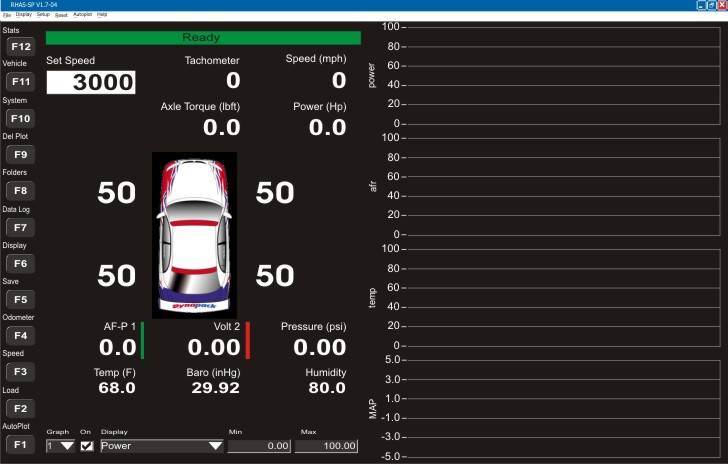|
Autoplot F1 Mode:
(If you are using Microsoft Internet Explorer, you may want to hit F11 to
make it easier to view the graphic below)
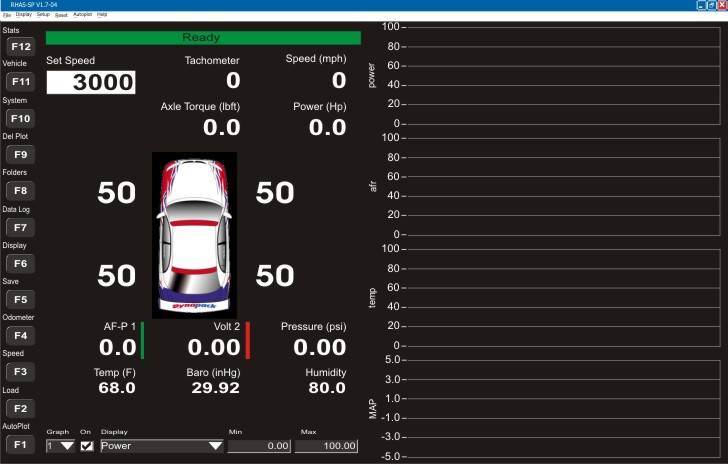
Autoplot Mode (F1)
This is similar to the traditional dyno acceleration run. You specify a minimum (starting) RPM and a
maximum (finishing) RPM for the run. On our dyno, you also decide how fast you want to accelerate
between these points. Most other chassis dynos force you to accept their rate of acceleration and live with it.
We can precisely control the rate of acceleration to your specification. This is extremely useful for tuning
purposes. We also hold the vehicle RPM at the starting point (called initial settling time) for a user specified
period of time so the vehicle will be stabilized before starting the run. Once the dyno releases and allows the
vehicle to accelerate, it will be perfectly consistent in doing so every time. Other dynos require you to
to be consistent in your application of the throttle at the beginning of the run - adding another human error
factor in the mix. We now have three different operating styles in the Autoplot mode - allowing you to
choose the style that suits your needs. We have two types of step programs that step and hold the engine
through the operating range - similar to the way most engine dynos operate. We also have a Ramp program
that allows linear acceleration between two points in a specified period of time. Once the Ramp Time is
chosen, the vehicle will accelerate at that rate regardless of the throttle position (above a minimum of course).
Having total control over the rate of acceleration opens up a new world of tuning and diagnostic possibilities
and it is a benefit that none of our competitors offer.
When the run is finished, you see a screen that looks like this:
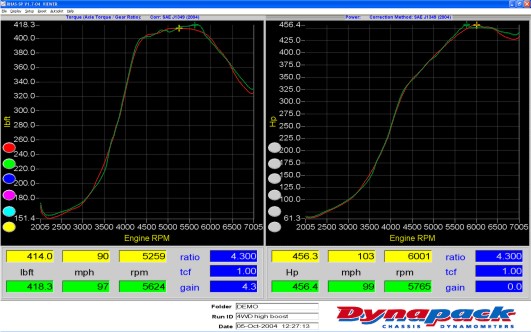
Note that runs are color coded in order of colors on the left side of the
screen - red for the first run, green for the second, etc.
Next page Back
to Application menu Back to
Screens menu
|